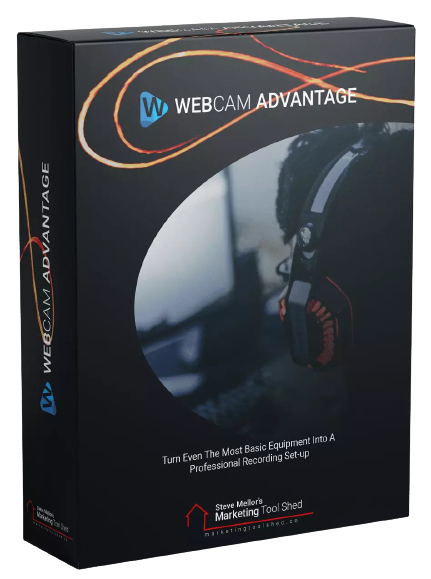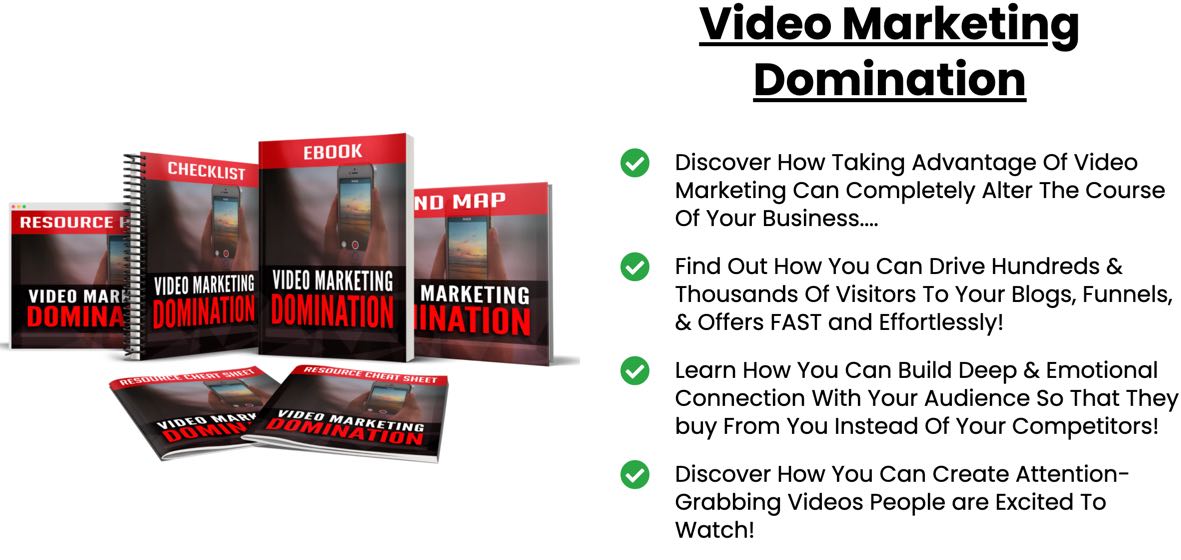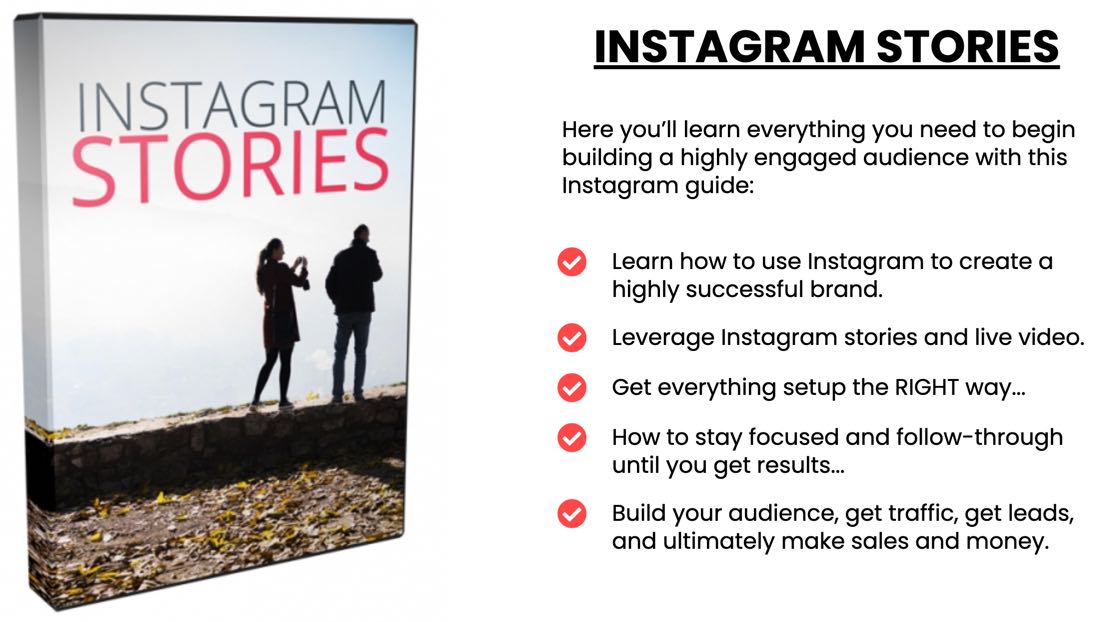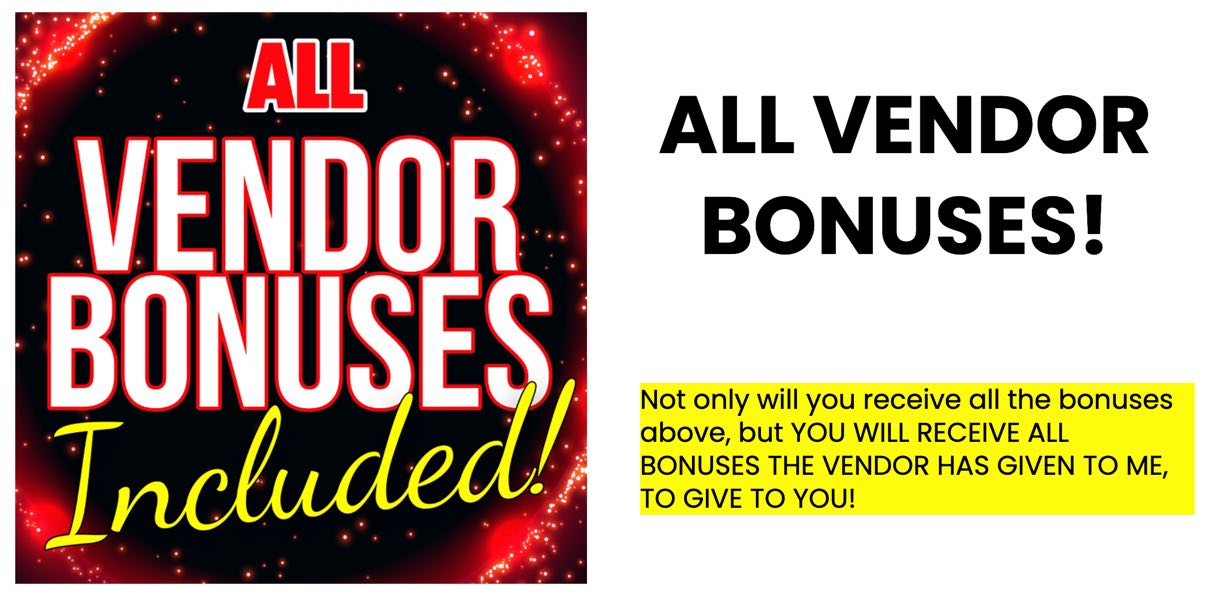13-Year-Old Kids In Their Mum's Basements Are Producing Better Quality Videos Than MOST people in internet marketing whilst USING THE EXACT SAME EQUIPMENT .
People who are expecting you to spend your hard-earned money on their products are being out-performed by teenagers who do it for free. And, Don't Be Fooled. Cheap software Can't Solve This Problem! Most of the video tools you see out there that promise massive YouTube views or Copyright Free content don't work.
What's more, they can get you kicked off YouTube and leave you facing expensive lawsuits for copyright theft. You can not build your authority and your credibility by relying on auto-generated voices, cheap-looking animations or stolen videos.
But, It's Not Your Fault.. Let's face it, most of us struggled to even plug our Webcams into computers. And, when it then comes to adding them to zoom or recording for YouTube... That seems like enough to handle for just about anyone.
What might surprise you is at that point, the hard part is over and you can follow a simple 7-step process that will super-charge the look of your webcam, even if you're a complete newbie and have no video skills at all.
Features
✅ The Newbie-Friendly, Step-By-Step Process that even top filmmakers use to quickly get their cameras looking great.
✅ The Super-Secret settings most people don't know about (and that most people can't access) that let you take control of your camera (and exactly what to do with them)
✅ A super sneaky tool that opens up all of your camera's settings and puts you in the driver's seat.
✅ The FREE streaming software that professional streamers use to create broadcast quality productions (and that can replace the expensive monthly fees of StreamYard) on any platform you can think of. The BEST streaming & recording settings to use to get your productions looking a million bucks in record time.
✅ How To Set-up & Add multiple people to a single stream, meaning you can record or stream your own interviews with ease.
✅ How to get your sound right: They say 60% of the experience of watching video is the sound. I show you the tricks the professionals use to make their mics sound more professional (even if you don't have the best mic around)
Prices and Upsells
OT0 1: Streaming Masterclass $67
Your clients will get a Streaming Masterclass that will teach you the insider secrets of turning your basic videos into fully blown professional broadcasts in time at all.
They will learn...
What equipment do you need (and what you don't) to give yourself an instant boost in quality
The Seemingly Secret but Incredibly Powerful Tool Most Marketers Have bought And then just left in the DOX... And how to use it... This thing 1S an absolute game changer!
The Anatomy Of A Professional Stream: What exactly should each stream contain and how you can easily set this up for yourself.
The advanced transitions you add to your broadcasts that will make your audience sit up and take notice.
How to up the quality level of your streams by making elements of your scenes animate in and out. I used this charity Minecraft stream recently and the audience were absolutely blown away.
The top tips for running successful live streams, straight from the mouth of a Twitch affiliate
How you can leverage your live streaming set-up to create professional videos for YouTube, Vimeo, Sales pages & more.